How to operate a drone is a question many ask, and mastering this skill opens a world of exciting possibilities. From breathtaking aerial photography to efficient inspections, drones are transforming various industries. This guide provides a comprehensive overview, covering everything from pre-flight checks and basic controls to advanced techniques and safety regulations. We’ll explore the intricacies of drone operation, ensuring you’re equipped to handle your drone confidently and responsibly.
Understanding the nuances of drone control, navigation, and photography is crucial for safe and effective operation. This guide will equip you with the knowledge to confidently take flight, capture stunning visuals, and respect the legal and ethical considerations associated with drone technology.
Pre-Flight Checklist and Safety Procedures
Before each flight, a thorough pre-flight inspection is crucial for ensuring safe and successful drone operation. This involves checking various components to identify potential problems that could lead to accidents or equipment damage. Neglecting this step can result in costly repairs or even injury.
Pre-flight Inspection Importance
A comprehensive pre-flight check minimizes risks associated with malfunctioning equipment. This includes verifying battery levels, inspecting propellers for damage, and confirming a strong GPS signal. These checks significantly reduce the likelihood of mid-flight failures.
Pre-flight Checklist
A detailed checklist ensures no critical steps are missed. This systematic approach helps maintain a safe operating environment.
| Check Item | Action | Result | Notes |
|---|---|---|---|
| Battery Level | Check battery voltage and remaining flight time on the drone’s display or app. | Sufficient charge (above recommended minimum) | Use fully charged batteries; avoid using damaged or swollen batteries. |
| Propeller Inspection | Visually inspect each propeller for cracks, chips, or damage. | No visible damage | Replace damaged propellers immediately. |
| GPS Signal | Ensure the drone has acquired a strong GPS signal (indicated on the display or app). | Strong signal with sufficient satellites locked | Avoid flying in areas with poor GPS reception. |
| Gimbal Function | Test the gimbal’s movement and stability. | Smooth and stable operation | Check for any unusual noises or vibrations. |
| Radio Control Link | Verify a strong connection between the drone and the remote controller. | Stable connection with minimal signal loss | Check the distance between the drone and controller for any interference. |
| Flight Environment | Assess the surrounding area for obstacles, people, and weather conditions. | Safe and clear environment | Avoid flying near tall buildings, power lines, or crowds. |
Safe Takeoff and Landing Procedure
- Power on the remote controller first, followed by the drone.
- Wait for the GPS signal to lock.
- Perform a pre-flight calibration if required.
- Slowly lift the drone vertically, maintaining a steady altitude.
- For landing, gradually descend the drone, maintaining control and stability.
- Power off the drone, then the remote controller.
Drone Controls and Navigation
Understanding drone controls is fundamental to safe and effective operation. This section covers the basic controls, flight modes, and navigation systems commonly found in consumer drones.
Basic Drone Controls
Most drones use two joysticks for control. The left stick typically controls the drone’s altitude and direction, while the right stick manages its yaw (rotation) and movement along the horizontal plane. Buttons on the controller manage features like camera control, flight mode selection, and return-to-home functions.
Successfully piloting a drone involves understanding its controls and adhering to safety regulations. Learning the basics is crucial before taking flight, and a great resource for this is a comprehensive guide on how to operate a drone , covering everything from pre-flight checks to advanced maneuvers. Mastering these skills ensures safe and enjoyable drone operation.
Flight Modes
Different flight modes cater to various skill levels and flight scenarios. Beginner modes typically limit speed and responsiveness, enhancing stability for novice pilots. Sport modes unlock higher speeds and more aggressive maneuvers for experienced users. GPS-assisted flight modes offer features like automatic return-to-home and waypoint navigation.
GPS Navigation and Waypoint Planning
GPS is essential for precise positioning and navigation. Many drones allow for waypoint planning, enabling users to program a flight path in advance. This automated navigation simplifies complex aerial shots and surveys.
Drone Control Interfaces
Drones can be controlled via mobile apps or dedicated controllers. Mobile apps offer convenience and portability, while dedicated controllers often provide greater precision and control.
Flight Techniques and Maneuvers
Mastering basic flight techniques is crucial for safe and efficient drone operation. This section will cover hovering, basic maneuvers, and common flight errors.
Hovering and Altitude Maintenance, How to operate a drone
Hovering involves maintaining a stable position in the air. This requires precise control of the throttle and subtle adjustments to compensate for wind. Maintaining a consistent altitude is crucial for smooth, professional-looking footage.
Common Flight Errors and Solutions
- Drifting: Caused by wind; compensate with slight joystick adjustments.
- Sudden drops: Potential battery issue or GPS signal loss; land immediately and investigate.
- Uncontrolled rotations: Check for propeller damage or calibration issues.
Basic Maneuvers
- Ascending: Gently push the left joystick upwards.
- Descending: Gently push the left joystick downwards.
- Turning: Use the right joystick to rotate the drone.
- Moving laterally: Use the right joystick to move the drone sideways.
Tips for Efficient and Smooth Drone Operation
- Practice in a wide-open, safe area.
- Start with slow, deliberate movements.
- Gradually increase speed and complexity as your skills improve.
- Always be aware of your surroundings.
Understanding Drone Camera and Photography
The camera is a key feature of most drones, enabling stunning aerial photography and videography. Understanding camera settings and techniques is crucial for capturing high-quality content.
Understanding drone operation involves familiarizing yourself with its controls and safety protocols. Learning how to navigate effectively is crucial, and a great resource for this is available at how to operate a drone , which provides comprehensive guidance. Mastering the basics will allow you to confidently and safely operate your drone, ensuring both its longevity and your own safety.
Camera Settings and Image Quality
Settings like ISO, shutter speed, and aperture significantly impact image quality. Higher ISO values increase sensitivity to light but can introduce noise. Shutter speed determines motion blur; faster speeds freeze action, while slower speeds create motion blur. Aperture controls depth of field; wider apertures create shallower depth of field, blurring the background.
Adjusting Camera Settings for Different Lighting Conditions
In bright sunlight, lower ISO and faster shutter speeds are often necessary to prevent overexposure. In low light, higher ISO values and slower shutter speeds might be required, but this could increase image noise.
Camera Angles and Their Effect on the Final Image
Different camera angles create varied perspectives. High-angle shots offer a broad overview, while low-angle shots emphasize size and scale. Side angles provide a different perspective.
Techniques for Capturing High-Quality Aerial Photos and Videos
For sharp photos, use a tripod mode or a stable surface. For smooth videos, maintain a steady altitude and avoid sudden movements. Experiment with different camera angles and lighting conditions to find what works best.
Drone Maintenance and Troubleshooting: How To Operate A Drone
Regular maintenance and troubleshooting are vital for extending the lifespan of your drone and preventing unexpected issues during flights.
Drone Maintenance Schedule
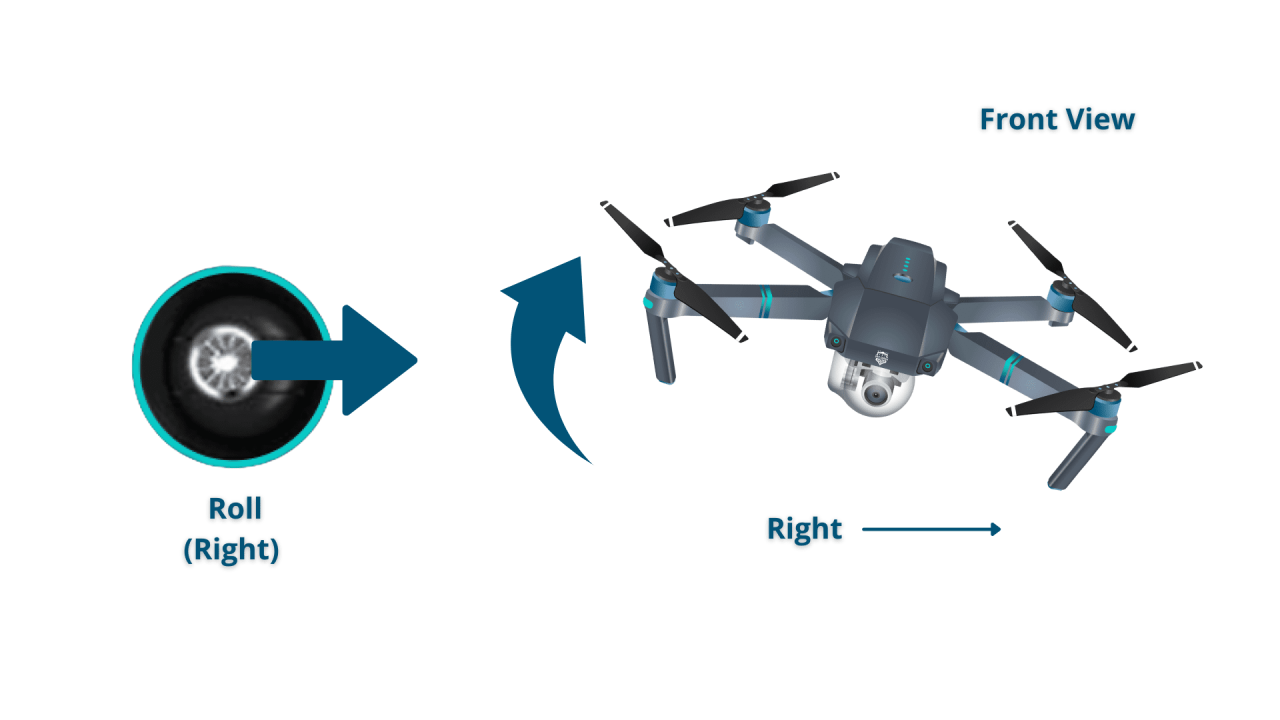
A regular maintenance schedule includes cleaning the drone body and propellers, inspecting for damage, and checking battery health. Consider a monthly inspection and cleaning, and more frequent checks after each flight session.
Common Drone Malfunctions and Causes
- Low Battery: Insufficient charge or battery degradation.
- GPS Signal Loss: Obstructions or interference.
- Motor Failure: Overheating or damage.
- Gimbal Malfunction: Mechanical or software issues.
Troubleshooting Steps for Common Issues

For low battery, charge the battery fully. For GPS signal loss, move to an open area with clear skies. For motor failure, inspect the motors for damage. For gimbal malfunction, check for physical obstructions or software updates.
Recommended Tools and Supplies for Drone Maintenance

- Soft cleaning cloths
- Isopropyl alcohol
- Propeller balancer
- Screwdrivers
- Spare parts
Legal and Regulatory Compliance
Operating a drone responsibly involves understanding and adhering to local laws and regulations. This section will discuss the importance of legal compliance and relevant regulations.
Importance of Understanding Local Drone Regulations
Ignorance of drone laws can lead to hefty fines or legal consequences. It is crucial to research and understand the specific regulations in your area before flying.
Airspace Restrictions and Flight Limitations
Many areas have restricted airspace, including airports, military bases, and other sensitive locations. Flight limitations may also include altitude restrictions and limitations on flight time.
Procedures for Obtaining Necessary Permits and Licenses
Depending on the location and intended use, you may need permits or licenses to operate a drone. These procedures vary by region and are usually available through relevant aviation authorities.
Examples of Scenarios Where Drone Operation Might Be Illegal
Flying near airports without permission, flying over private property without consent, and flying at night without proper lighting are examples of illegal drone operation.
Advanced Drone Features and Applications
Modern drones offer a range of advanced features and are used in various applications beyond recreational use.
Advanced Features like Obstacle Avoidance and Follow-Me Mode
Obstacle avoidance systems use sensors to detect and avoid obstacles during flight, enhancing safety. Follow-me mode allows the drone to automatically follow a designated subject, simplifying filming.
Examples of Various Drone Applications
- Photography and Videography: Capturing stunning aerial shots.
- Inspection: Inspecting infrastructure, power lines, and other hard-to-reach areas.
- Delivery: Transporting small packages and goods.
- Agriculture: Monitoring crops and assessing yields.
Use of Drone Software for Post-Processing and Editing
Specialized software enhances aerial images and videos, correcting color, adding effects, and creating professional-looking content.
Comparison of Different Drone Models and Their Features
| Drone Model | Camera | Flight Time | Key Features |
|---|---|---|---|
| Example Drone A | 4K Camera, 3-axis gimbal | 30 minutes | Obstacle avoidance, follow-me mode |
| Example Drone B | 1080p Camera, 2-axis gimbal | 20 minutes | GPS navigation, return-to-home |
Emergency Procedures and Safe Practices
Knowing how to handle unexpected situations is crucial for safe drone operation. This section will Artikel emergency procedures and safe flying practices.
Procedures for Handling Unexpected Situations
In case of battery failure, immediately initiate an emergency landing. If you lose signal, the drone should have a return-to-home function; if not, try to regain signal or perform a controlled landing.
Step-by-Step Guide for Performing an Emergency Landing
- Identify a safe landing area.
- Reduce throttle to slow descent.
- Maintain control of the drone’s orientation.
- Gently land the drone on a flat surface.
Tips for Flying Safely in Various Weather Conditions
Avoid flying in strong winds, rain, or snow. Check weather conditions before each flight and postpone if necessary.
Maintaining a Safe Distance from People and Objects During Flight
Maintain a safe distance from people and objects to prevent accidents or damage. Always be aware of your surroundings.
Operating a drone successfully requires a blend of technical skill, responsible practice, and adherence to regulations. By following the guidelines Artikeld in this guide, you can confidently navigate the skies, capturing incredible footage and contributing to the responsible use of this innovative technology. Remember, continuous learning and practice are key to mastering drone operation and maximizing its potential. Safe flying!
Key Questions Answered
What type of drone is best for beginners?
Many user-friendly drones with features like GPS stabilization and beginner modes are available. Research models known for ease of use and consider your budget.
How long does a drone battery last?
Drone battery life varies greatly depending on the model and flight conditions. Check your drone’s specifications for estimated flight times; they usually range from 15 to 30 minutes.
What happens if I lose signal with my drone?
Most modern drones have return-to-home (RTH) features that automatically bring the drone back to its starting point if signal is lost. However, always fly within visual line of sight to mitigate risk.
Do I need insurance for my drone?
Drone insurance is highly recommended, especially for commercial use. It protects you from liability in case of accidents or damage.
